Geoservant 3D | Create solid Geometry in 3D
Übersicht aller RechnerUsing the Geoservant you can create geometric shapes from simple text. For example, input "cube(0|0|0 5)" and you get a cube drawn in the origin of ordinates with an edge length of 5. All available drawing objects are listed below.
Drawing Objects:
cube(x|y|z edgelength) cuboid(x|y|z length|width|height) cylinder(x|y|z h|rt|rb|s|o|β) line(x|y|z x|y|z) lineseg(x|y|z x|y|z) parallelepiped(xS|yS|zS x|y|z x|y|z x|y|z) plane(x|y|z x|y|z x|y|z) point(x|y|z "text") polygon(x|y|z x|y|z …) quadrangle(x|y|z x|y|z x|y|z x|y|z) sphere(x|y|z radius) text(x|y|z "text") triangle(x|y|z x|y|z x|y|z) vector(xS|yS|zS x|y|z "a")Input:
Enter one geometric object per line.
Tips on Geometric Inputs
- Colors: Add the HEX color code in the end of the line in brackets, for example: sphere(3|3|1 2){F00}
- Coordinate Planes: You can show them by adding the line coordinateplanes(xy xz yz), remove the ones you do not need. Add # behind for grids.
- Rotation: Cuboid, cube, text, cylinder can be rotated in x-y-z-direction, simply add the angles (in degrees) in square brackets in the end. Example: cube(2|2|3 4)[0|45|90]
- Animation: Values can be changed gradually. Click on any number value, hold the CTRL ATL SHIFT keys and press cursors ← → for 0.1 steps and ↑ ↓ for 1.0 steps.
- Fix camera position with camera(x|y|z x|y|z). First specify the position of the camera, then the position where to look at. If the second parameter is not given, then the camera focuses the coordinate origin (0|0|0).
- The font size can be scaled for point and text by adding the scale value to the end of the line, e.g. %1.5%.
- To create a cone, choose a cylinder(x|y|z h|rt|rb|s|o|β) and set rt (radius of top surface) to value 0. For example: cylinder(2|2|0 2|0|4|200)
- To create a hemisphere or parts of a sphere, use the extended syntax for spheres: sphere(x|y|z radius, phiStart, phiLength, thetaStart, thetaLength) Let us explain the different values: phiStart is the horizontal starting angle, phiLength is the horizontal sweep angle, thetaStart is the vertical starting angle and thetaLength is the vertical sweep angle. Here is an example of a hemisphere: sphere(0|0|4 4 0 6.28 1.55 3.14)
- Presentation video of Geoservant 3D (in German): Geoknecht 3D - Stereometrie-Programm
- You have another tip or something is not clear? Then write us!
Navigation with the Mouse
3D navigation by Mouse:
· Hold down the left mouse button and move the mouse to rotate the scene.
· Hold down the right mouse button and move the mouse to move the scene camera in 3D space.
· Mouse wheel to zoom in and out.
Variables for the Input
You can define arbitrary variables in your input (one variable per line). Here are some examples:
· $x=4 for cuboid, vector, triangle, cube
· $x=1|2|3 for vector with label
· $y=2 and $x=1|2|3 for vector and sphere
· $x=Test for multiple text usage
3D Gallery / Examples / Inspiration
-
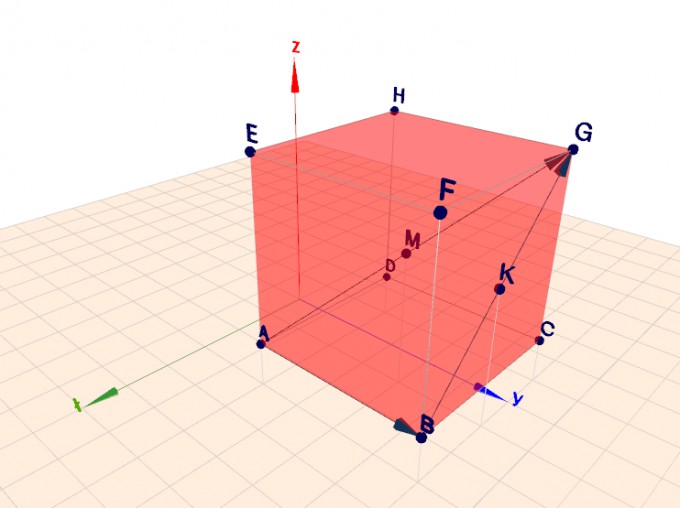 3D-coordinates of a cube with space diagonal and face diagonal
3D-coordinates of a cube with space diagonal and face diagonal
-
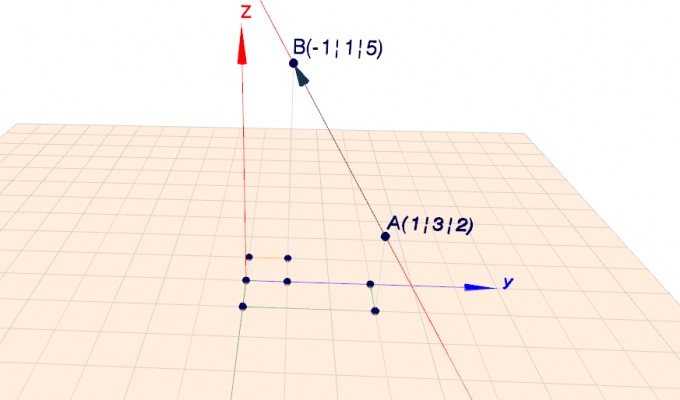 Create a straight line with support vector and direction vector
Create a straight line with support vector and direction vector
-
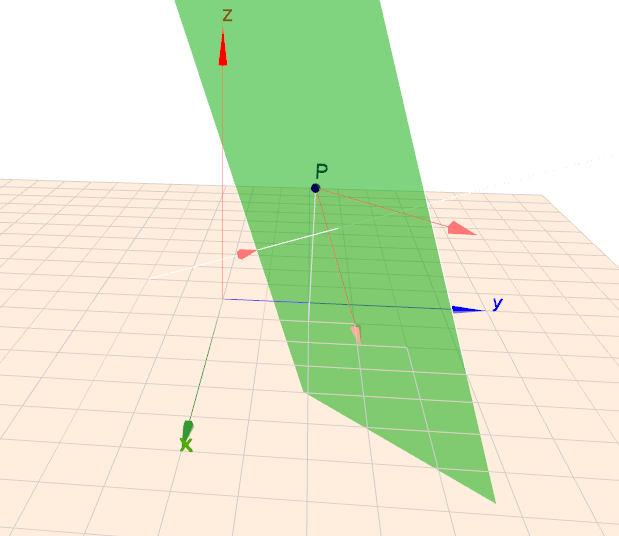 Plane in space
Plane in space
-
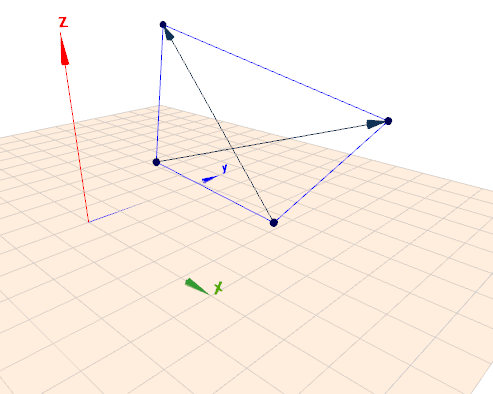 Vectors and plane quadrangle
Vectors and plane quadrangle
-
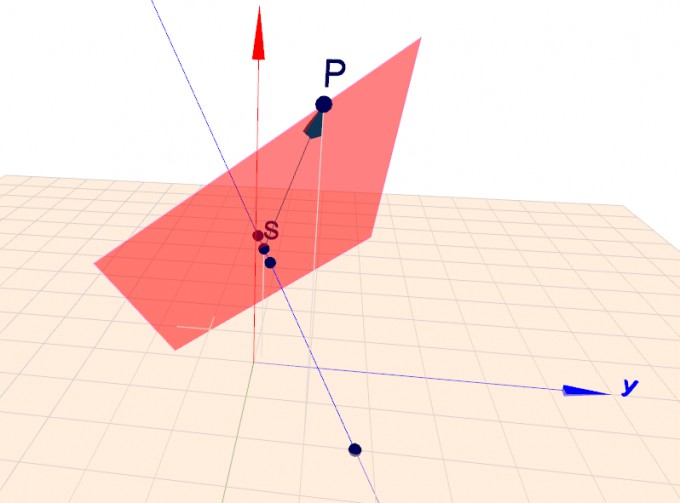 Plane, vector and line and their intersection point
Plane, vector and line and their intersection point
-
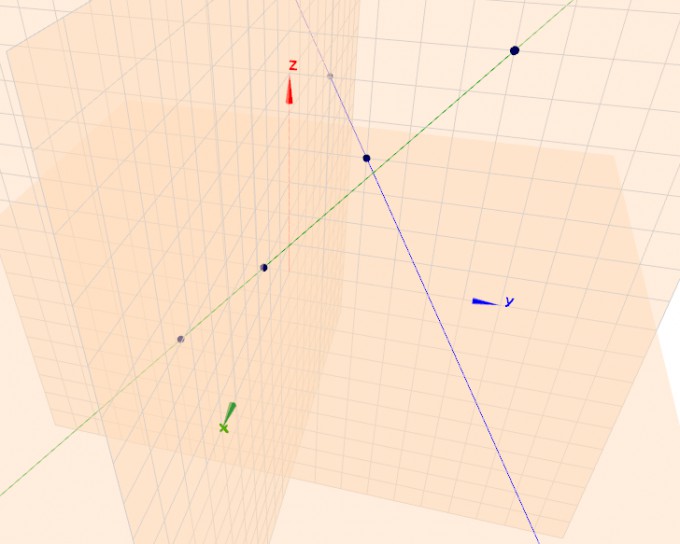 Straight lines with track points
Straight lines with track points
-
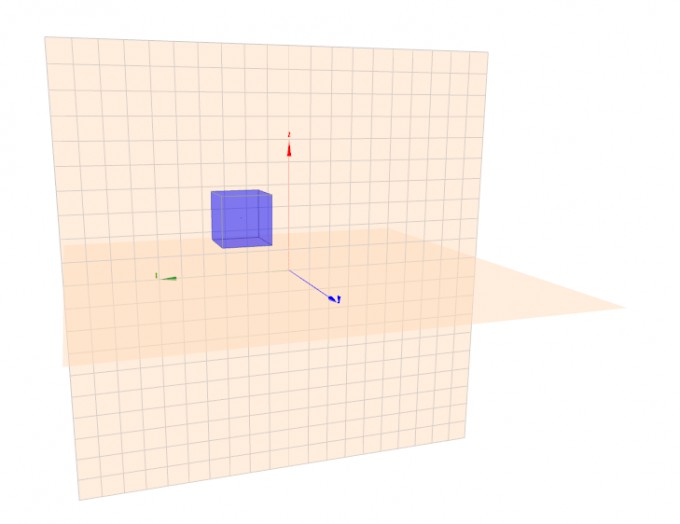 Coordinate planes
Coordinate planes
-
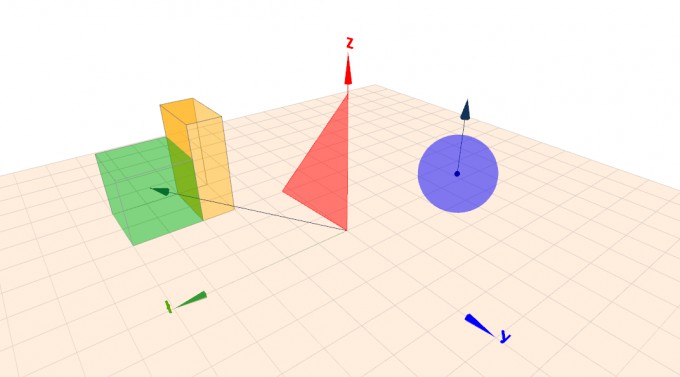 Examples of sphere, cuboid, cube, triangle, vector
Examples of sphere, cuboid, cube, triangle, vector
-
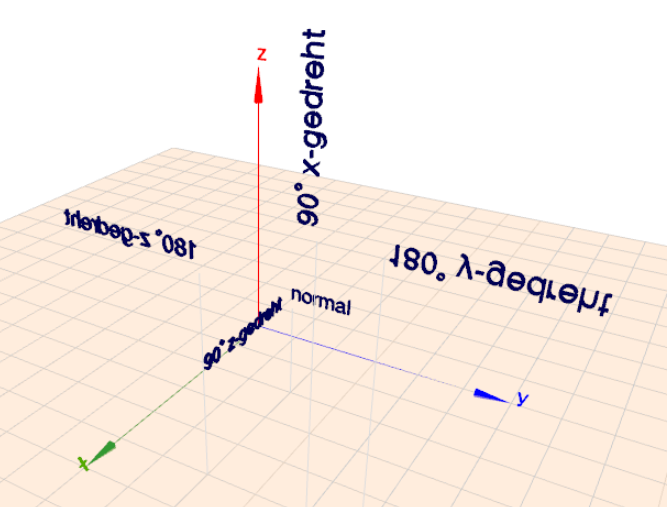 Examples for text rotation
Examples for text rotation
-
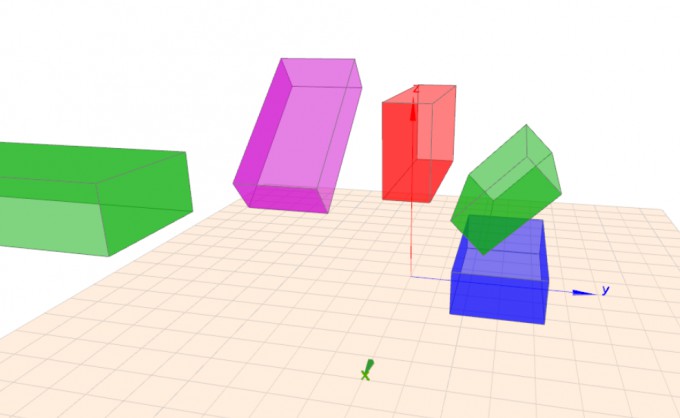 Example for cuboid rotations
Example for cuboid rotations
-
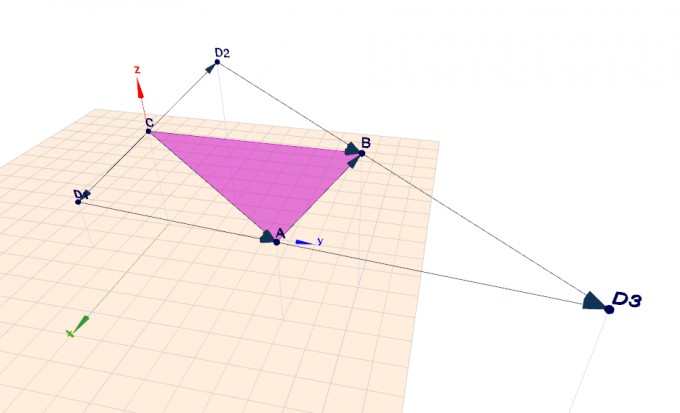 Create a triangle by 3 vectors, complement a 4th vector for a parallelogramm (3 possibilities)
Create a triangle by 3 vectors, complement a 4th vector for a parallelogramm (3 possibilities)
-
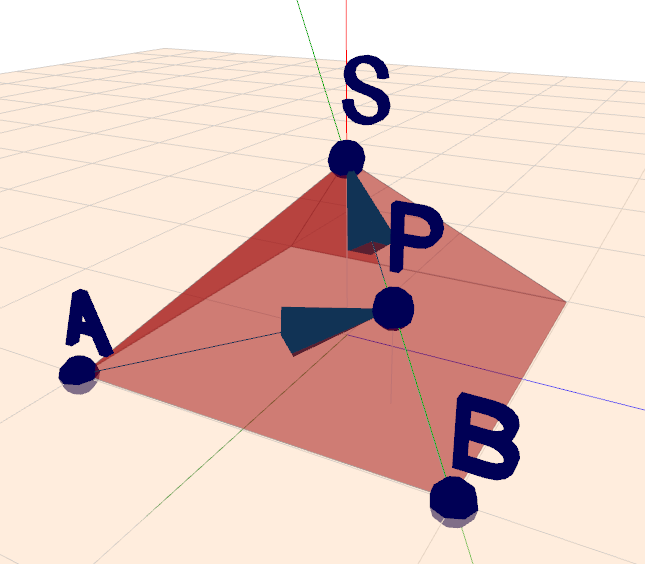 Walked way on the surface of a pyramid
Walked way on the surface of a pyramid
-
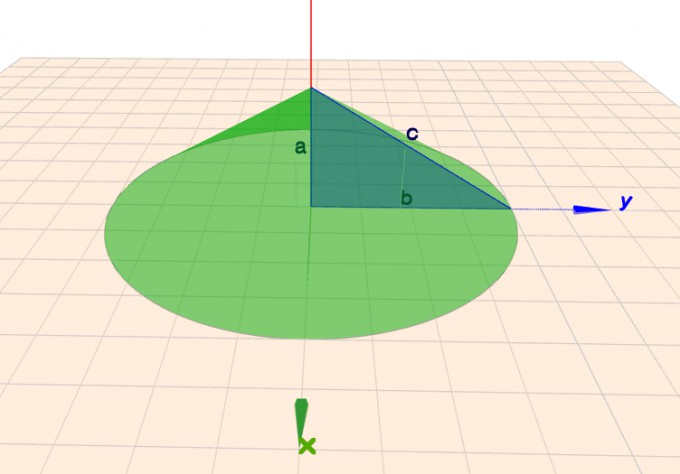 Cone with inscribed rectangular triangle
Cone with inscribed rectangular triangle
-
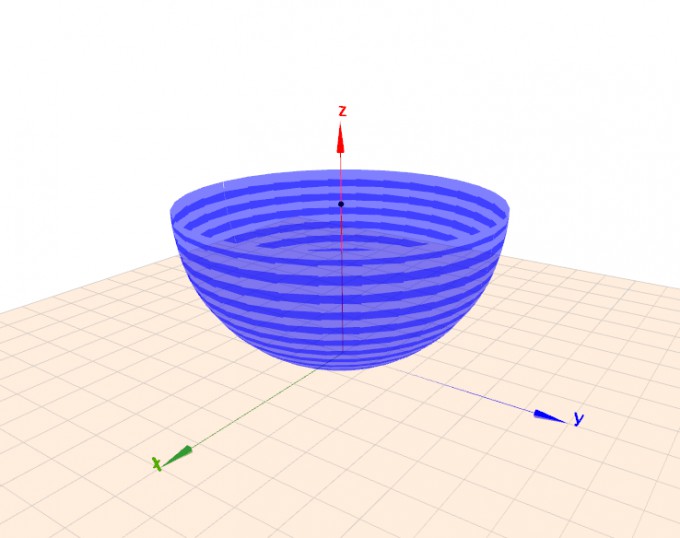 Hemisphere
Hemisphere
-

-

-

If you have created an interseting 3D graphic, then send us the link to and we add it to the gallery above.
